Sending Notes
If you're sending your first note, start with How Notes Work.
Choose whether to notify people
We are overwhelmed with information, and not everything needs to be instant. The default Send action for a note on Socialroots is set Send Quietly. This will send the note 'in app' but not generate an instant email for the note. When you DO need to reach people in their email inboxes right away, simply choose Send and Notify to generate a note in email.
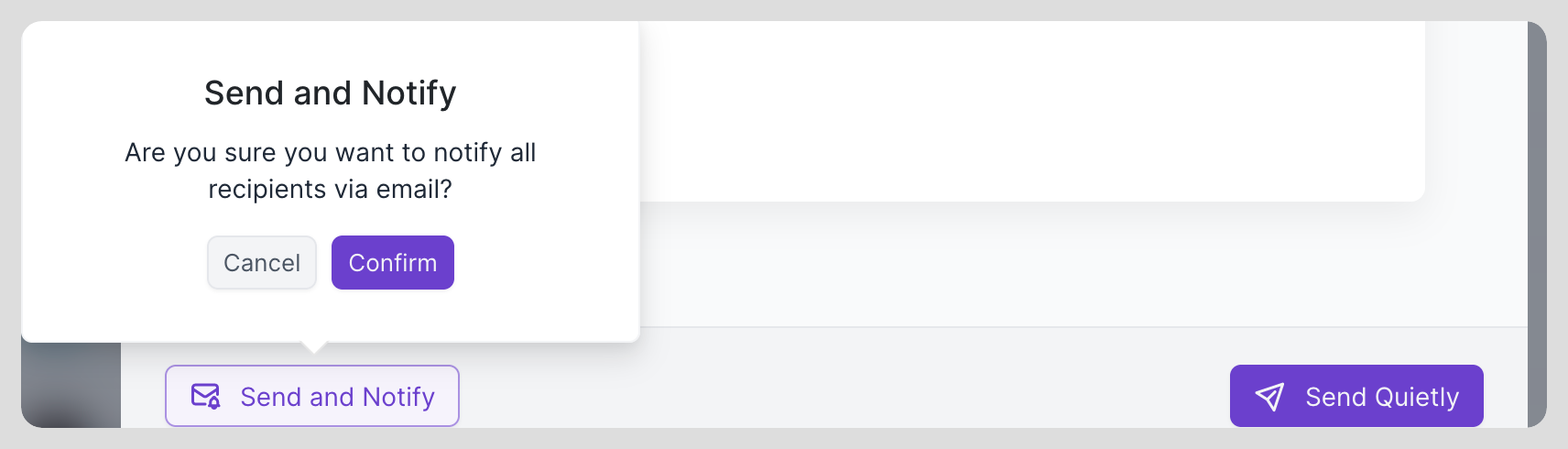
Notes Sent 'Quietly'
All notes sent to or from your groups or subgroups are always available in the from your specific Group Notes or Subgroup Notes pages, or as relevant to you in your Workspace Inbox. Everyone in a note's recipient groups will see that new activity has happened via their Daily or Weekly Activity Summaries.
Note Sent with Email
When you send a note with email (rather than 'quietly'), the email copy will include a button allowing readers to open a version of the note in their browser, whether they are logged in or not.
Here's what any note recipient can see, without logging in:
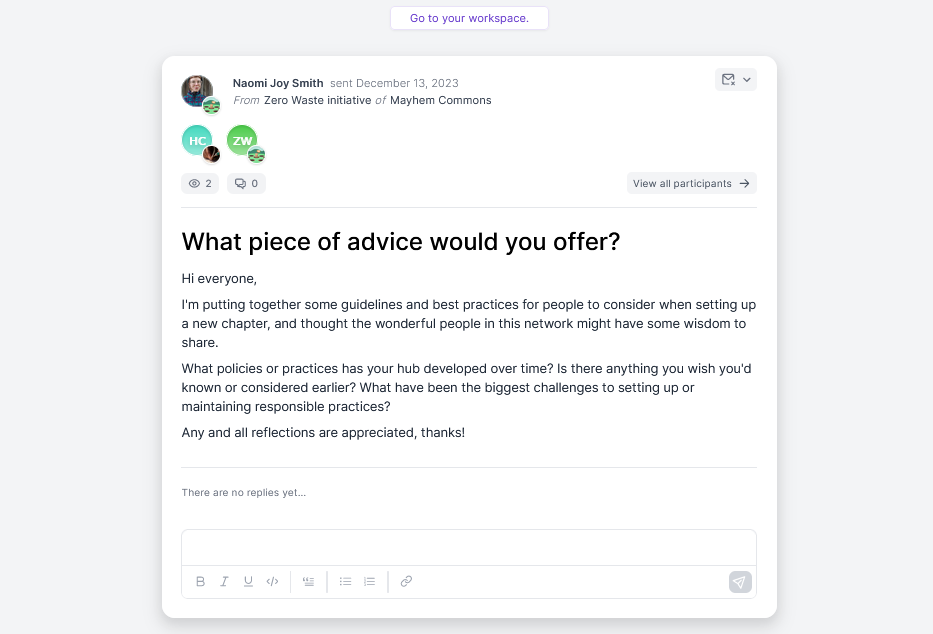
- With the exception of members who have unsubscribed from note emails, all members from any addressed groups and subgroups will receive an email as well as receiving an in-app notification (read about these here).
- Recipients will not get emails about replies unless they interact - read about that here.
- From the email, they can open the note page pictured above, whether or not they are logged in. This gives members a quick glance at the conversation, who has received and read the note, and allows them to set up email notifications specifically for replies to this conversation.
External Recipients
To add external email recipients to a note, who is NOT a member of an addressed group or subgroup, simply add their email(s) during note creation.
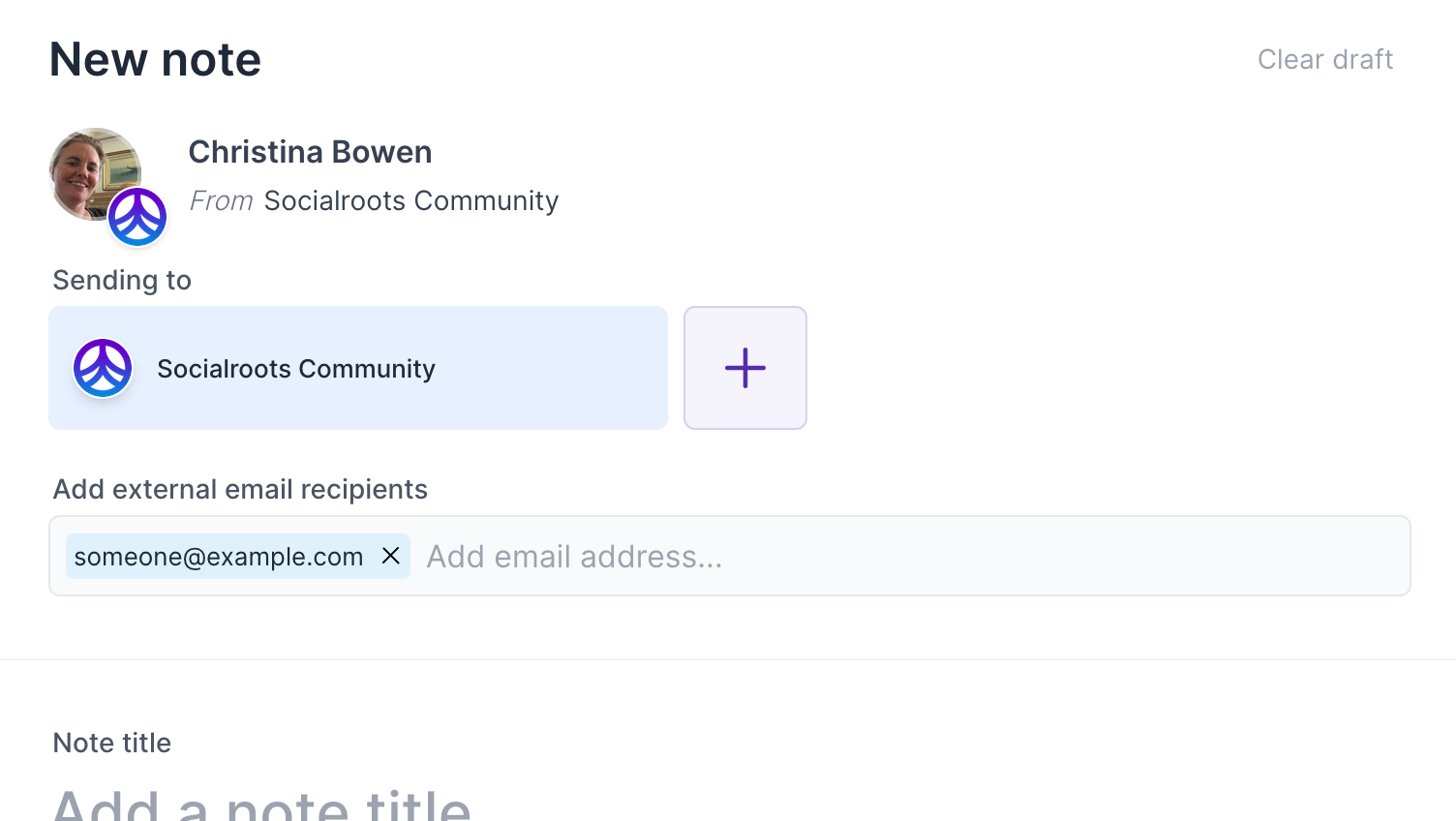
They can also see the full content of that note without logging in, and can see the Note Activity as well:
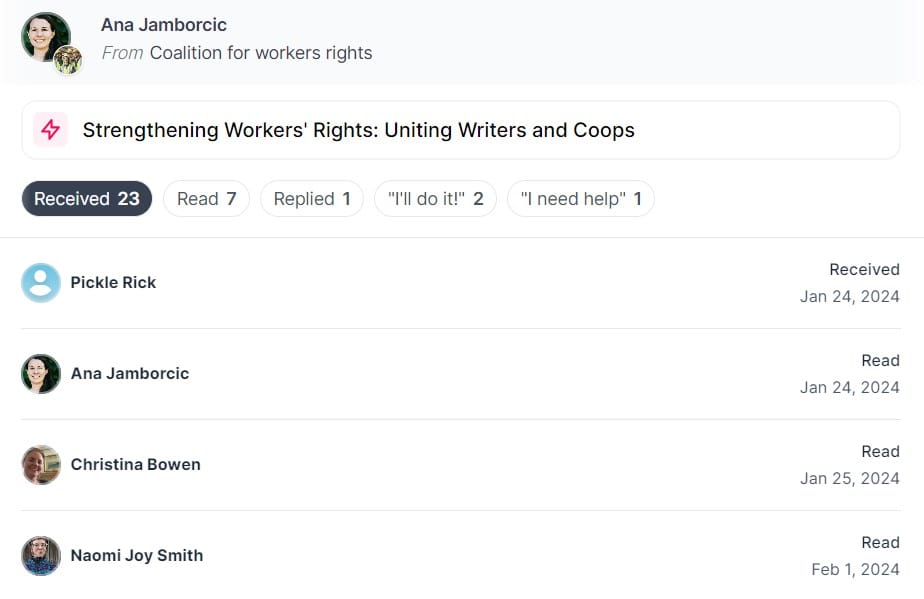
Sending a note to external recipients DOES NOT give them access to any other group information, or invite them to the group.
An external email recipient's experience looks like this:
- They will get a single email when added to a note. They will have a link to open the note page (whether or not they have a Socialroots account). Here they are able to see replies, who is in the note, and who has read the note; they can also reply via email or on this page.
- If they are a Socialroots user, even if they aren’t in the group, they can turn on reply notification emails for that note.
- If they don’t have an account on Socialroots: they won’t get email updates about replies or anything else. It's a legal thing. They can, however, create an account by following the links above.
Thoughts on when to send what
While the social signals about who can speak up can be complex, Socialroots is designed to support a new way of listening and participating in groups. Notes in Socialroots replace outdated forums and listservs, untangle email threads, and help people listen to and engage on the things that matter most to them.
Basic guidelines
- Most obviously, start a new note when you have something new to say that does not already have an obvious active conversation or project around it. Socialroots notes create a lightweight container meant to help people coordinate and step into to action. Does each new project idea or topic need a subgroup? Probably not. Send a note, and see what gains traction in the group.
- When you want to bring a conversation in a different direction, consider creating a new note to keep discussions from being about to 'everything and the kitchen sink'.
- When you are not sure if a note needs to be sent to the whole group, ask a co-lead. That decision is usually best determined by the group norms - just notice how many people you are notifying! Spending attention wisely helps groups be more engaged and effective.
See this post for more about collaborative communication and some basics of what to consider as you compose a note on Socialroots.