Personal Profile
Does what it says on the tin. Here's where you make changes to your profile picture and information. However, instead of needing a separate profile for each group space you join, this comes along with you for all groups you join with your account.
- Go to your workspace
- Click on 'Profile'
- Click 'Edit profile'
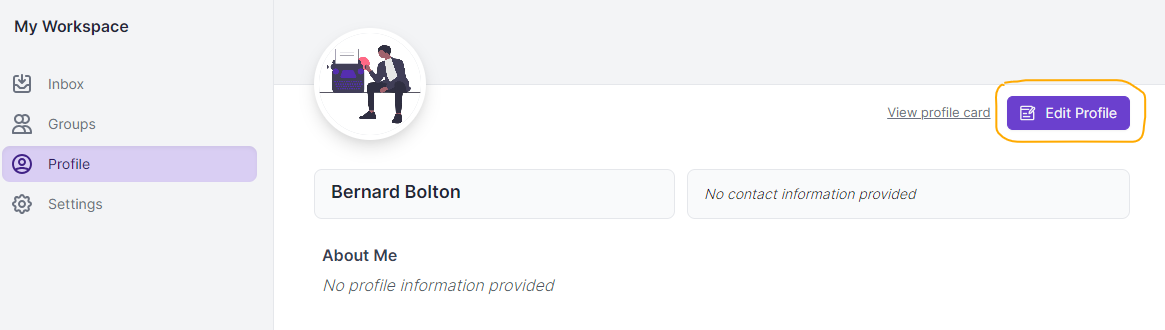
You can make your profile formal or funny, personalized or anonymous, whatever you like. You can also select the best way for people to contact you!