Invite people
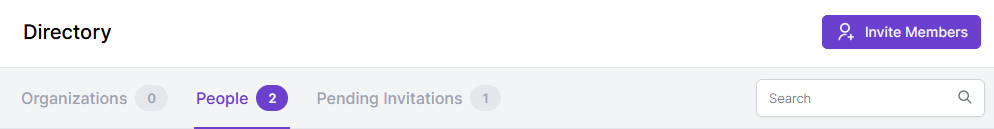
From your new group's Directory or Dashboard, click the Invite button. For more information on invitations see the Invitations section.
Once people have been invited to your group, you can visit any subgroup where you have Participant or Leader permissions, and choose which group members (or members-to-be) you would like to invite into that subgroup.
If they have not yet joined the group, they will see both invitations, but can only accept the subgroup invitation once they have accepted the group invitation.
If they have already joined the group, and you are a group Leader, you can auto-add them into the subgroup to move things along quicker – at the speed of trust.
If you are curious and would like to know more, here are a couple of options:
- To learn more about how we help untangle email threads, read about How Notes Work.
- To see all conversations sent to you via Socialroots, learn how to use your Workspace Inbox.
- To start a group on Socialroots for your own organization, community, or project, and catalyze better network coordination, check out creating my first Socialroots group.