InApp Notifications
You found a stub! This is something we're still working on. Let us know here if and how you'd like us to prioritize this feature.
Workspace Inbox
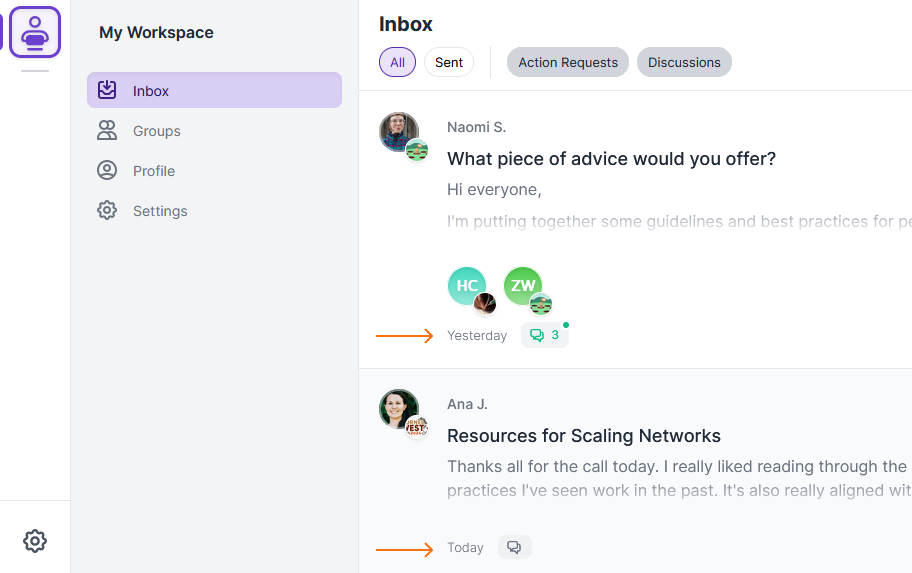
- Sorted by newest replies, so you always see the newest activity at the top.
- A green "NEW" flag will show up on each note you haven't read. NB: some email clients won't mark that you have opened the note email, so you may still see this flag when you open the app. Just open it again to clear the flag.
- You won't get a notification on your own notes or replies, unless you close the note before it has loaded.
Notes in-app: group, subgroup, cross-group
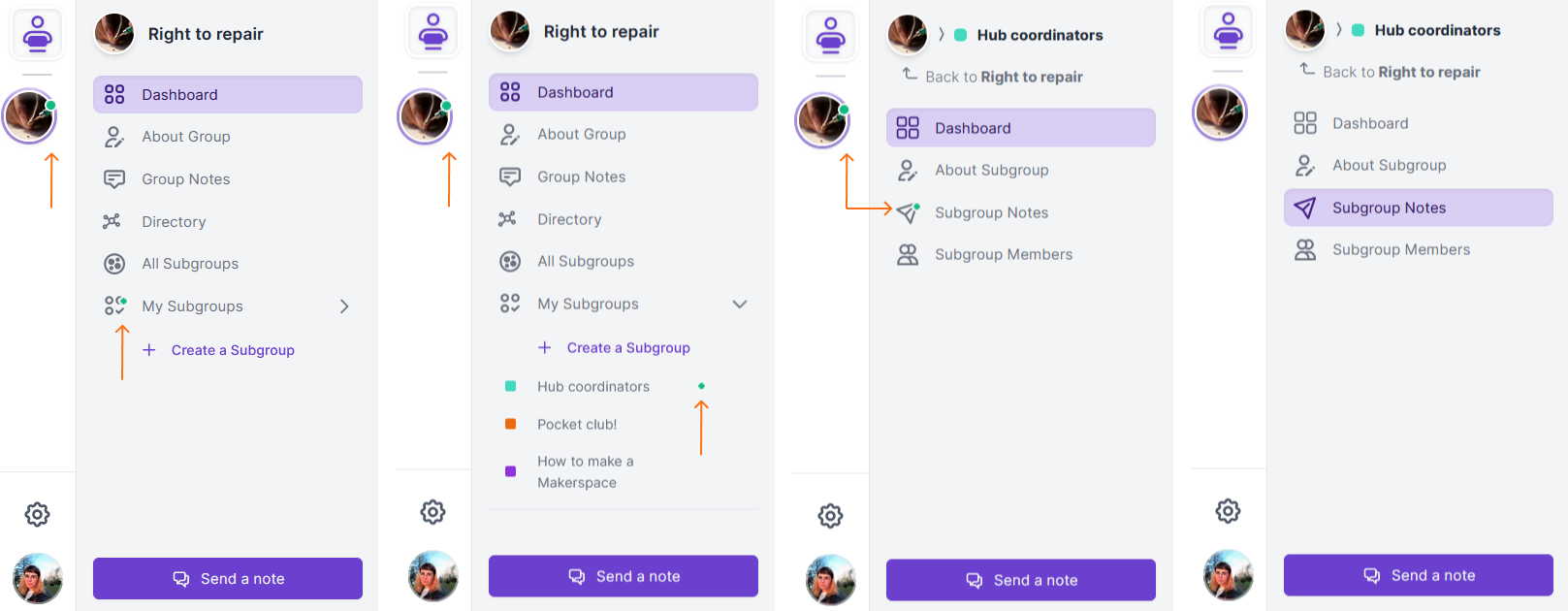
- Like in your inbox, notes are sorted by newest replies
- NEW flag disappears if you have already read note elsewhere (workspace inbox, another recipient group if it’s a cross-group note)
- No notification on your own notes/replies
- You'll see a notification dot on the group logo until all subgroup notifications are cleared. Simply visit the page with the new notification to clear it, you can choose not to open every NEW note.