Email Notifications
Looking for your global email settings (Daily / Weekly / Never) across all your groups? Head to your Settings page in your Workspace.
Understand your notification options with this quick video:
Email notifications in Notes help turn your information fire hose into a faucet. Everything is muted by default (yay!), so you get a single email for any conversation, and can just turn up the ones you'd like to hear more about.
Per-note email setting
Manage email notifications on a per-note basis with the dropdown menu shown below.
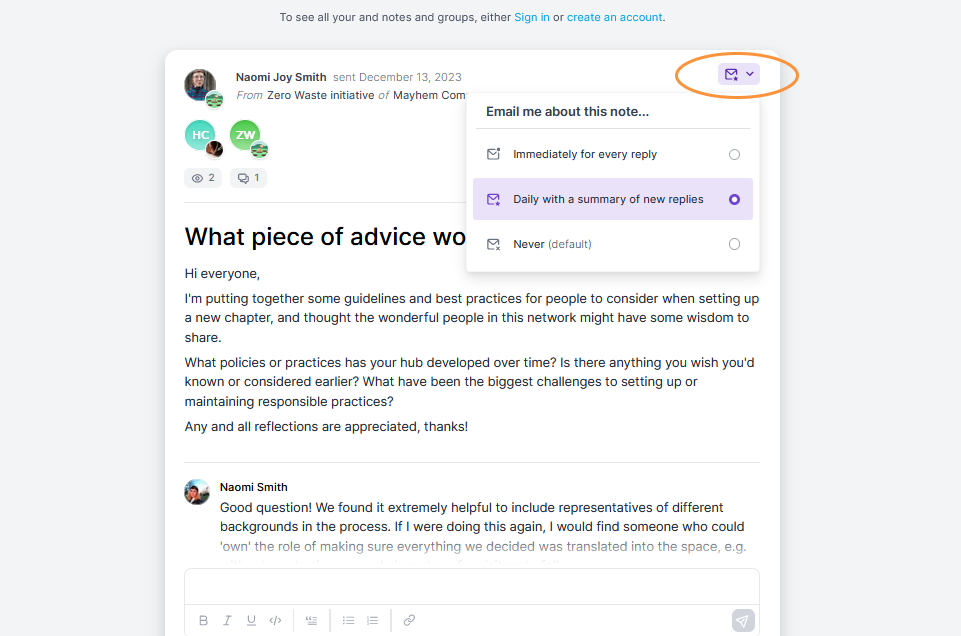
Notification Options When Sending Notes
You can send emails via Socialroots to any email, whether that person has joined the platform or not. You can also choose whether to send the note
- as an email to your group or subgroup members,
- quietly, so people can discover your note either in app when they return to their group, or
- through summary emails (no action required, these will send automatically to any members who have the setting switched on).
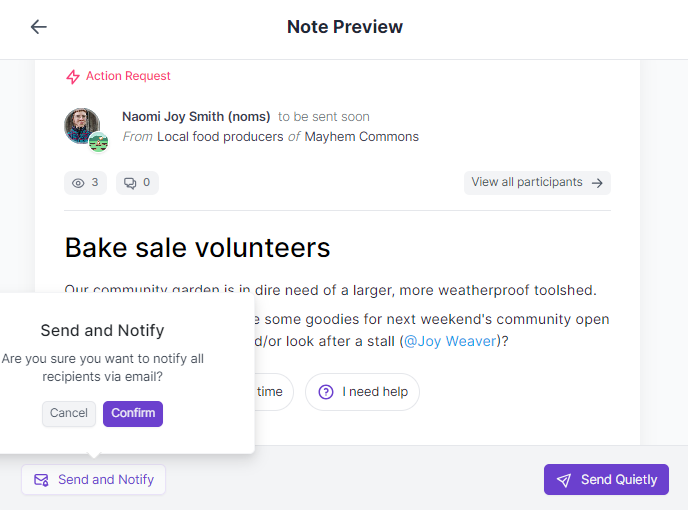
For more on how this works, see Sending Notes.